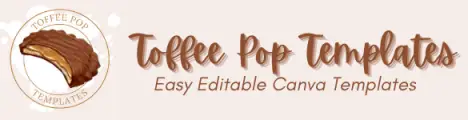We realise that not everybody has the budget for a full-service image stack. A look at any of the freelance sites such as Fiverr or Upwork will quickly show you that product images can cost hundreds of dollars.
Just a few short years ago, it would not have been possible to shoot anywhere near the quality images that eCommerce sites require without investing in some serious camera equipment. Times have changed and with today’s quality mobile phones, it is possible to take good product images yourself.
Smartphones, if used correctly, can produce great results This means product photography is more open to anyone than ever before, and small businesses can save a great deal of money by photographing products themselves.
Setting Up Your “Studio”
You will need…
• A white backdrop
• Your Product
• Lights or light sources, such as windows
• A tripod or Phone mount
• Image editing software – such as Canva
Now you have all the elements, you can begin. Place your product on a pure white background at an attractive angle. You may need to secure the backdrop with pins or tape to ensure you create a clean background with out creases or shadows.
Next, be sure to have a good light source. This can be achieved by setting your studio up beside a wet lit window. You do need to be sure that you don’t end up with one side of your product well-lit, but the other side in complete darkness. A sheet of white card can often be used to bounce back some of the window light back onto your product.
After you have set everything up, place your phone on a secure tripod ready to shoot. It is a good idea to takes your photos with a timer to eliminate any camera shake by your pressing the button.
Take as many photos as you need to capture all relevant details of your product. In our professional studios, we regularly take half a day to capture products at their best.
With these tools and tips, you’re well on your way to taking great product photographs with your phone. It’s not terribly difficult. Anyone can learn how to do it; it just takes time and practice. Some mistakes can be fixed in image editing software after you take your photos, but remember: The better-quality images you get in the camera, the better your final results will be.
Once you have your product photos, you can choose one of our easy to edit templates and add your photos, choose some lifestyle images from the huge range in Canva’s library and in no time, you will have those professional-looking images that will make your product pop at a fraction of the cost.
Download our DIY Guide here..
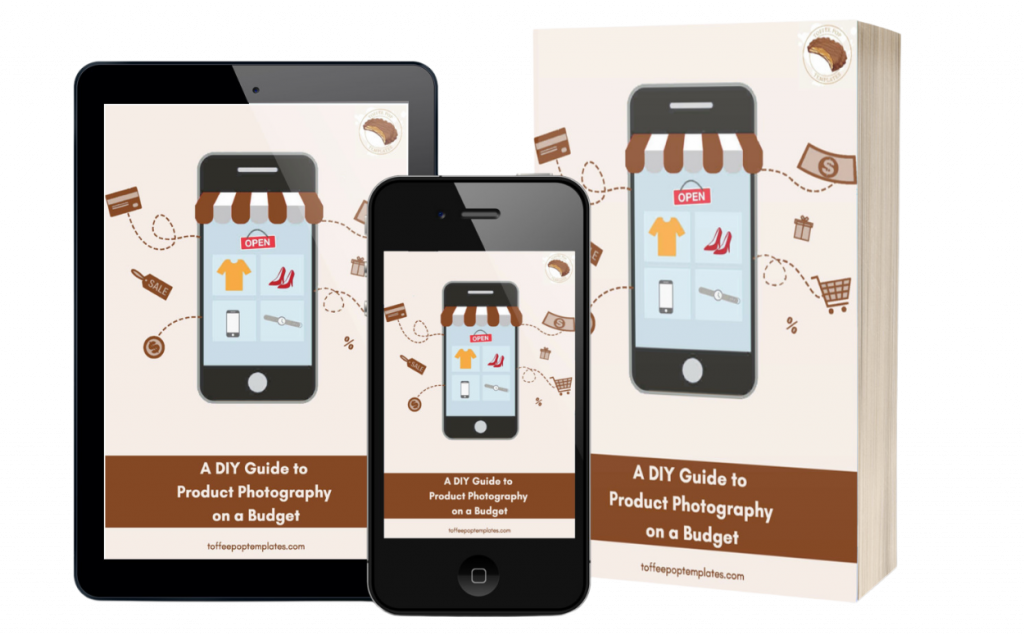
The form you have selected does not exist.